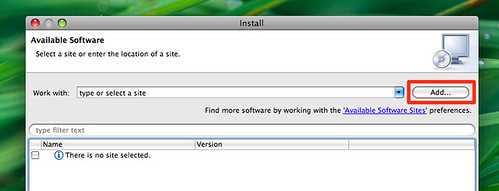With the Galileo Release coming up, you might find yourself having a hard time updating to the latest milestones AND keeping your favorite plug-ins up-to-date.
Did you know that you can migrate your additional plug-ins from one Eclipse install to another one? This can be a huge time-saver, especially for people who like to live on the bleeding edge.
Here’s how:
- Install a fresh copy of Eclipse. Let’s assume you install Eclipse 3.5 RC4 Cocoa 64bit (you’re feeling lucky)
- Let’s further assume you’ve got an existing install of Eclipse 3.5 RC3 Cocoa 32bit with some additional plug-ins, like FindBugs, WindowBuilder Pro, etc.
- After installing, start your newly installed instance of Eclipse
- Select Help -> Install New Software…
- In the Install dialog, click the Add… button to add a new update site:
![Eclipse Install Dialog]()
- In the next dialog, click on Local… to add a local update site:
![Eclipse: Add Site]()
- using the file chooser, browse to <path_to_your_OLD_eclipse_instance>/eclipse/p2/org.eclipse.equinox.p2.engine/profileRegistry/SDKProfile.profile/ and click Choose to select that directory.
- Click OK to add the update site:
![Eclipse: Add Local Update Site]()
- The Install dialog will now list all plug-ins installed in the old location (i.e. your old Eclipse instance), clearly highlighting the ones that are not already installed in the new instance:
![Eclipse: Install from existing Eclipse install]()
- Check all features that you want to transport to the new location and continue the installation by clicking Next>.
- After confirming the license terms and clicking Finish, Eclipse will install the selected features from the old location into the new location. After the obligatory workbench restart you’re good to go.
The only thing that I am wondering about is: why is there no first-class UI action (e.g. an import wizard) to do this?